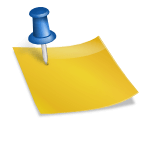Best notebooks for architecture: complete buying guide
Are you an architect or architecture student looking for the best notebook to meet your professional needs? With so many options available on the market, it can be difficult to choose the perfect device for you. In this complete buying guide, we will analyze the main aspects to consider when purchasing a notebook for architecture, as well as recommend some popular options.
1. Basic requirements for an architecture notebook
Before diving into the technical specifications, it is important to understand the basic requirements that a notebook for architecture must have. The software used by architects, such as AutoCAD, SketchUp and Rhino, is highly demanding in terms of computer resources. Therefore, it is essential to have a device that can run these programs efficiently.
2. Processor and RAM Memory
A good processor is essential for running complex 3D modeling and design programs. For architects, we recommend an Intel Core i7 processor or higher. As for RAM, we recommend a minimum of 16 GB to run architectural applications smoothly.
3. Video card
The graphics card also plays a crucial role in rendering 3D projects. For optimal visual results, we recommend a dedicated graphics card with at least 4 GB of VRAM memory. Some popular models include the NVIDIA GeForce GTX 10 or 20 series and the AMD Radeon RX 5000 series.
4. Storage
Storage capacity is important for handling large project files. We recommend a notebook with at least 512 GB of SSD storage to ensure faster read and write speeds. Additionally, an SSD significantly improves operating system and program boot times.
5. Screen Size and Resolution
For architects, it is essential to have a large, high-resolution screen for accurate visualization of complex projects. We recommend a notebook with a screen size of at least 15 inches and a resolution of 1920x1080 pixels or higher. A touchscreen can be an added benefit for working more intuitively.
6. Portability and battery life
As an architect, you may need to work in different locations, so portability is key. Look for a lightweight, thin notebook that can easily accompany you on your journeys. Also, check the battery life of the device. We recommend a notebook with a battery that lasts at least 8 hours for continuous use.
7. Connectivity and ports
When choosing a notebook for architecture, it is important to consider connectivity and available ports. Make sure your device has USB ports, HDMI ports, and an SD card slot to make it easier to transfer data to and from other devices.
8. Operating system and software compatibility
Choosing an operating system is a personal decision, but it is important to check the compatibility of the architectural software you use with your notebook operating system. Make sure your operating system supports all the apps you need, whether it's Windows, macOS, or Linux.
9. Best notebooks for architecture on the market
Based on the requirements mentioned above, here are some popular notebook suggestions for architecture:
9.1 Dell XPS 15 Notebook
– Processor: 9th generation Intel Core i7
– RAM memory: 16 GB
– Video card: NVIDIA GeForce GTX 1650
– Storage: 512 GB SSD
– Screen: 15.6 inches, 4K resolution
– Battery: Up to 12 hours
9.2 MacBook Pro 16 inches
– Processor: 9th generation Intel Core i7
– RAM memory: 16 GB
– Video card: AMD Radeon Pro 5300M
– Storage: 512 GB SSD
– Screen: 16 inches, Retina resolution
– Battery: Up to 11 hours
10. Make your choice based on your needs
When choosing the best notebook for architecture, consider your specific needs. Consider the software you use most often, the size and weight that is right for you, as well as your budget.
Remember to research and read reviews from other users before making a final decision. Visiting forums dedicated to architecture can also provide valuable information about the experiences of other professionals in the field.
Now that you are better informed about the key aspects to consider when purchasing a notebook for architecture, you can confidently choose the device that will meet your professional needs. Good luck with your choice!
FAQs (Frequently Asked Questions)
1. Is it necessary to spend a lot of money on a notebook for architecture?
It's not necessary to spend a fortune on an architectural notebook, but it is important to invest in a device with the right specifications to run architectural software efficiently. The cost-benefit ratio is essential.
2. How important is the graphics card in a notebook for architecture?
The graphics card is important for rendering 3D projects and offering a proper visual experience. A dedicated graphics card with sufficient VRAM memory will ensure optimal performance.
3. Can I use a notebook with a Linux operating system for architecture?
Yes, the Linux operating system is suitable for architecture as long as it is compatible with the specific software you use. Check program compatibility before choosing a notebook.
4. How long should an architectural notebook battery last?
We recommend a notebook with a battery that lasts at least 8 hours. This will allow continuous use without having to worry about the battery charge.
5. Can I connect my notebook to a second screen for architecture?
Yes, many notebooks have HDMI or DisplayPort ports that allow you to connect a second screen. This can be useful for expanding your workspace and making complex projects easier to view.
References: Wikipedia – Notebook